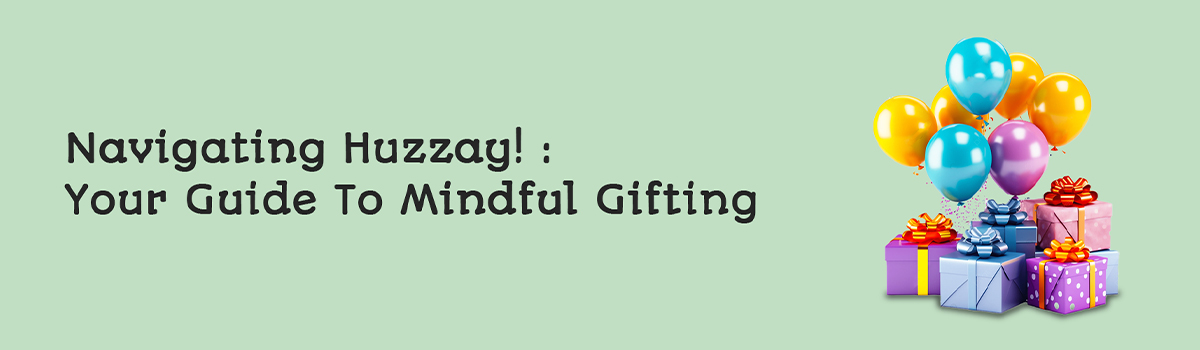Welcome to Huzzay! Whether you're the one celebrating or the one searching for the perfect present, we're here to make your gifting journey a breeze. Let's dive into how Huzzay! simplifies the process for both gift givers and receivers.
This post will walk you through creating and managing a Wishlist, as well as finding and purchasing the ideal gift. Let's get started!
For the Wishlist Creator/Gift Receiver
Create a Profile
Begin by signing up and filling your details to create your profile. You will be the primary user and can create multiple profiles for family members including your children, spouse, parents, etc.
Create an Event :
Before you create your wishlist, you need to first select the event - you can choose either Birthdays or Special Occasions. Additionally, you can also create an Anytime Gifts Wishlist that’s not restricted to any event.
Once you’ve selected the event, you need to link it to a profile in your account. Make sure to provide as much information as possible about your event.
Build your Wishlist
Now, you are all set to create your wishlist. You can add the gift items you’d like to receive to your Wishlist. Make sure to add in details about the gift by providing details about the gift (the type of gift or name e.g. a book/a DIY Kit/ etc.)
Enjoy the freedom of picking an item from anywhere in the world. Add in the purchase link (if you have one) or give details about the store it’s available at. The more details you provide, the easier it is for your guest to pick a gift for you. Each profile can then have as many wishlists as you like.
The default option is that the wishlist will get deactivated 10 days after the event. However, you can choose to keep the wishlist link live for as long as you want by selecting the option accordingly.
We highly recommend being creative while creating your list. Add in experiences - a horse ride experience, or a dance class you’ve been interested in, the options are endless.
You must always provide your guests enough options to choose from. An ideal number is usually items equal to or more than double the number of guests. It is also important to have a range of items across different budgets which allows guests to pick gifts that they are comfortable with.
Should you want to add a couple of indulgent products, you can encourage your guests to group up and get that for you.
Share your Wishlist
Once you’ve added items to your wishlist, it’s time to share it. Do not be embarrassed to tell your guests what you really need. Your guests will be relieved and grateful to pick a gift that you like and will use. Always remember that you are easing the gifting process by letting them know of your preferences.
The best way to share the wishlist is to subtly let your guests know that you’ve got a list of preferences that they can refer to while buying you a gift. If you are still skeptical, you can share it in your close circle and let the information spread to the other guests through word of mouth. Always share the wishlist link with your guests after the invite has been sent out. Since delivery timelines will differ across stores, we strongly recommend sharing the wishlist at least 15 days prior to the event date.
It is important to remember that a wishlist is a lot more mindful. You’d rather receive what you need than duplicates of an item you already own.
Manage your Event/ Wishlist
You can edit your event or your wishlist through this option. To delete an entire event or wishlist, kindly write in to us with details or refer to the FAQ page.
For the Wishlist User/Gift Giver
Create your account
Login and create your account to access a wishlist. Once done, you can view the wishlist and either pick a gift from the same or understand preferences to purchase an apt one.
Choose a Gift
It is nice to stick to the wishlist but do not be compelled by it. It'll give you an idea of what to get in case you do not resonate with anything on the list.
Once you’ve decided on your gift, ensure to click the ‘Gift Now’ button on the page. This will mark the gift as fulfilled and will dissuade other guests from choosing the same item. Also feel free to group with other friends to get a gift.
If a link is provided on the wishlist, you can make your purchases directly through the vendor. You have the choice to select the delivery address. Either, you can choose to get it delivered to yourself and carry the gift to the party. Or you can have it delivered directly to the receiver.
Remember, Huzzay! is designed to simplify the gifting process and ensure everyone enjoys the experience. If you have any questions or need assistance, please don’t hesitate to reach out to our support team.
Happy gifting!